
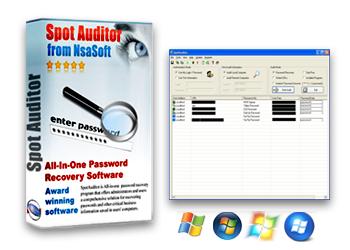 |
|
| Overview | | | Features | | | Screencast | | | FAQ | | | Download | | | Order |
|
| Key Features |
|
SpotAuditor reveals passwords saved in Internet Explorer, Outlook Express passwords and IE Auto Complete Fields.
SpotAuditor is a convenient
utility for instant retrieval of any cached passwords stored in Mozilla
Firefox
SpotAuditor is a convenient
utility for retrieving cached passwords stored in Opera browser
With SpotAuditor you can recover your MSN Messenger passwords that has been saved to auto-login to your MSN Messenger application. This program is the MSN password finder that instantly recovers and decrypts the MSN Messenger, Windows Live Messenger 8 and Windows Messenger passwords stored on your computer. SpotAuditor recovers your MSN and Live messenger recent password when MSN or Live messenger "Remember my Password" tickbox is checked.
With SpotAuditor you can recover your Paltalk Instant Messenger, ICQ, &RQ, R&Q, Trillian, Miranda, Google Talk (GTalk), Camfrog Video Chat, Easy Web Cam, WinProxy and VNC passwords.
SpotAuditor enumerates all
Dial up entries on computer and recovers Dialup, RAS and VPN passwords.
SpotAuditor decodes the password used in Remote Desktop Profiles (.RDP) generated by the Windows tool "Remote Desktop Connection ". Recovers Far Ftp, FileZilla, WS_FTP, SmartFTP, CuteFTP, CoffeeCup Direct FTP, FlashFXP, SecureFX, WebDrive, AutoFTP, 32bit FTP, FTP Control, FTP Navigator, FTP Voyager, Core FTP, FFFTP, DeluxeFtp, Total Commander ( Windows Commander ), Microsft Expression Web FTP passwords With SpotAuditor you can recover your Far ftp client, FileZilla, WS_FTP, SmartFTP, FlashFXP ftp client,, SecureFX ftp client, WebDrive ftp, FTP Control, FTP Navigator, 32bit FTP, CuteFTP, CoffeeCup Direct FTP, CoreFTP, AutoFTP, FFFTP, FTP Voyager and Total Commander, MS Expression Web FTP passwords.
SpotAuditor Asterisk Password Uncover utility can reveal the passwords stored behind the asterisks in password text-boxes, dialog boxes, web pages and ActiveX controls. Whenever a new window containing a password box is opened, Asterisk Password Uncover automatically reveals the password inside the password-box, and add a record to passwords list in the main window of SpotAuditor.
SpotAuditor allows to delete unwanted entries from system protected storage.
SpotAuditor explores Outlook Accounts, Visited URLs, Installed Programs and Start Run Programs on local or remote computers.
Content Advisor is a feature in Internet Explorer that allows supervisors to restrict the web sites that the users can browse. SpotAuditor allows to change or delete Internet Explorer Content Advisor forgotten password from system registry.
SpotAuditor allows to clean Internet Explorer history, delete cookies and temporary internet files. |
| Top Password Recovery Requests |
| Comments and Articles |
Autocomplete feature is introduced by Microsoft in their web browser Internet Explorer since IE version 5. In the earlier version, it was limited to the auto completion of web addresses that you type in the browser's address bar. The later versions of Internet Explorer included auto complete support for various form elements including email addresses and passwords. If enabled, auto complete feature lists possible matches for the entries you have typed before in the web based forms. It can be enabled or disabled from Tools » Internet options » Content » AutoComplete. You can enable or disable autocomplete feature for web addresses, forms and user names and passwords on forms. You can also delete previous auto complete entries-values of these things. To delete an individual value, select it from the drop-down list for that field, and press delete.
The AutoComplete feature
saves previous entries you've made for Web addresses, forms, and
passwords.
The AutoComplete feature saves previous entries you've made for Web addresses, forms, and passwords. To delete entries from the Address bar, you must clear your History folder. You cannot clear individual entries from the list of saved entries.
To turn off the AutoComplete feature you will have to go into another section as the option is not with the AutoComplete Settings.
To change your MSN password Sign In to your Passport Network account Here, select Credentials tab and click "Change your Password" |
| Note: this program is not a hacker tool and should not be used to crack or steal someones passwords! |
| Our Clients |
| Home | Products | Ordering | Downloads | Company | Support | Partners |
|
